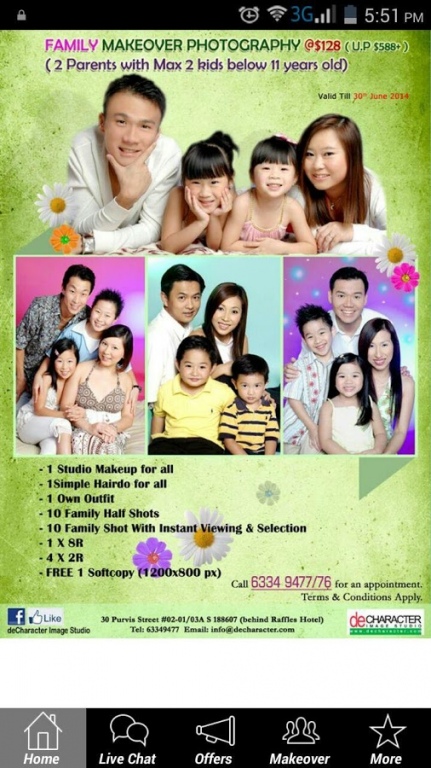DeCharacter 1.0
Free Version
Publisher Description
One of the beauty and fashion industry’s brightest stars, Justina brings her passion for beauty, unique eye for fashion and expertise in new product development to Singapore Makeover Industry.
One of the beauty and fashion industry’s brightest stars, Justina brings her passion for beauty, unique eye for fashion and expertise in new product development to Singapore Makeover Industry. With over 15 years experience in the fashion makeup industry, Justina had enjoyed various successes as a professional makeup artist. Her talent is constantly in demand by major fashion and wedding magazines, photographers and even as a personal makeup artist for various celebrities. She was even featured and interviewed on television for her up and coming success- DeCharacter Image Pte Ltd.
Download this app to get :
- GPS navigation to our Studio
- Live chat with client
- Unlock coupon rewards
- Play games
- Take photos of your favourite and shared with friend
- and many more...
About DeCharacter
DeCharacter is a free app for Android published in the Food & Drink list of apps, part of Home & Hobby.
The company that develops DeCharacter is iMobileApps Private Limited. The latest version released by its developer is 1.0.
To install DeCharacter on your Android device, just click the green Continue To App button above to start the installation process. The app is listed on our website since 2015-03-26 and was downloaded 2 times. We have already checked if the download link is safe, however for your own protection we recommend that you scan the downloaded app with your antivirus. Your antivirus may detect the DeCharacter as malware as malware if the download link to com.solomo.imadecharacter is broken.
How to install DeCharacter on your Android device:
- Click on the Continue To App button on our website. This will redirect you to Google Play.
- Once the DeCharacter is shown in the Google Play listing of your Android device, you can start its download and installation. Tap on the Install button located below the search bar and to the right of the app icon.
- A pop-up window with the permissions required by DeCharacter will be shown. Click on Accept to continue the process.
- DeCharacter will be downloaded onto your device, displaying a progress. Once the download completes, the installation will start and you'll get a notification after the installation is finished.